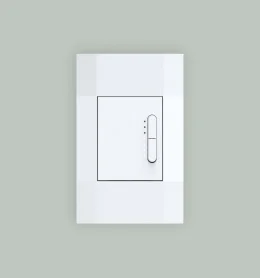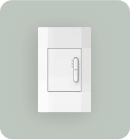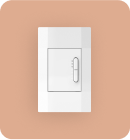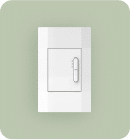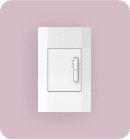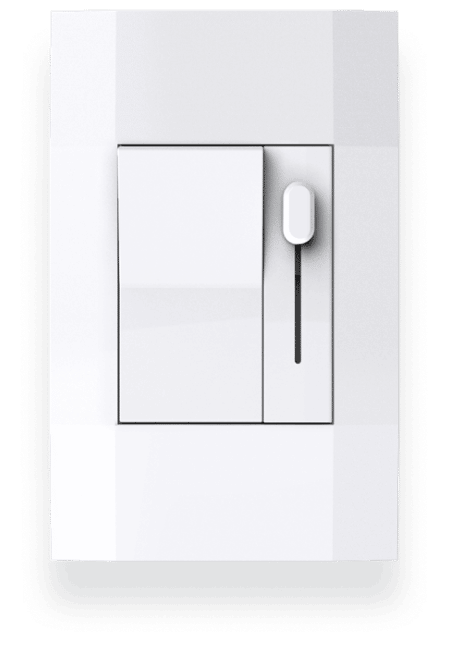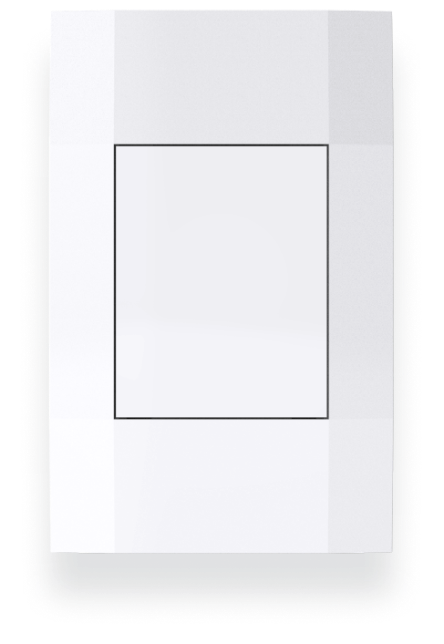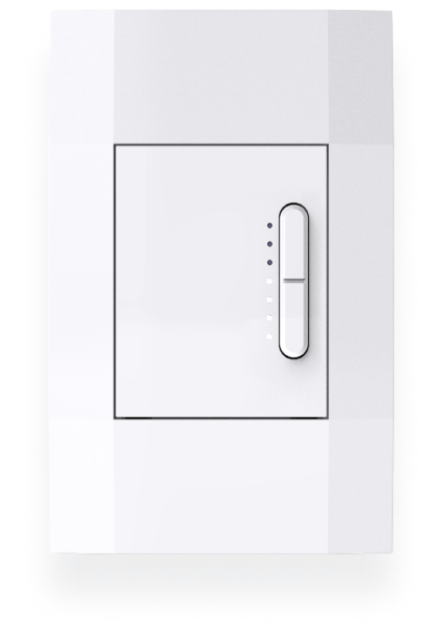Deako’s Simple Timer Switch has arrived. This handy switch is perfect for bathroom fans, but it can be helpful in any room where you forget to turn off the lights. Set the fan or lights for 10, 30, and 60 minutes, and then they’ll turn off automatically when the timer runs out.
Our Simple Motion Sensor Switch also has timer options for 10 or 20 minutes. But there are a few features that set these two switches apart. Let’s help you find the right fit for your home.
Table of contents
Fan and lighting timers
The Simple Timer Switch has timer buttons that make it easy to choose if you want your fan or light on for 10, 30, or 60 minutes. You can select a different button each time or use the rocker switch to default to the last selected timer.
On the other hand, the Simple Motion Sensor Switch has timers for 10 or 20 minutes (and a 30-second Test option). You have to select the timer ahead of time. Since the setting hides under the button cover, it’s not as easily adjustable as the Simple Timer Switch.
Choose the Simple Timer Switch if you value various timer options at your fingertips.
Tip: Check out our Simple Motion Sensor Switch guide for help removing the cover, understading the settings, and troubleshooting any issues.

Continuous lighting
The Simple Timer Switch has a solution for continuous lighting that doesn’t stop until you say so. When you press the rocker switch on for two seconds, this switch enters continuous mode. When done with the light or fan, you can click the rocker off or press one of the timer buttons to start a timer countdown.
This feature isn’t available on the Simple Motion Sensor Switch. Instead, this switch is best for rooms where you don’t usually spend much time. But don’t worry—if you’re still in the space when the timer runs out, the switch will sense your motion and turn back on.
So if you want a timer switch in rooms where you occasionally spend longer stretches of time, the Simple Timer Switch is the best option.
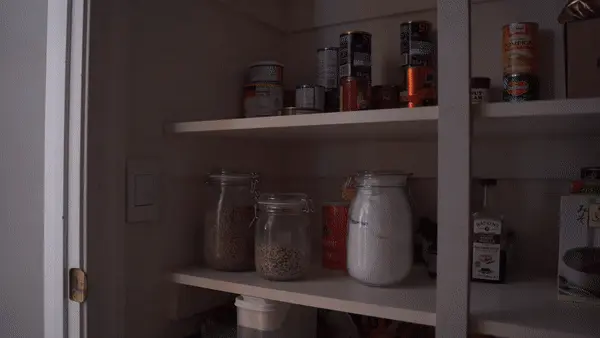
Hands-free lighting
The Simple Motion Sensor Switch really shines in spaces where you want hands-free lighting. Put it anywhere you enter with full hands. It’s a life-saver in pantries when you’re putting away groceries or laundry rooms when you’re carrying a basketful of clothes.
The Simple Timer Switch has no motion sensor, so you must press a timer button or the rocker switch to turn it on.
Choose the Simple Motion Sensor Switch for automated, hands-free lighting.
Choose your switch
We’re excited to share our new Simple Timer Switch with you. Try it anywhere you want an adjustable timer with a continuous lighting option.
But if you want hands-free lighting and don’t want to forget to turn off a switch, go with a Simple Motion Sensor Switch instead.